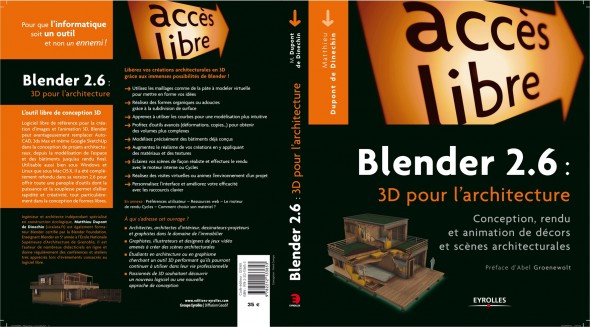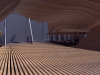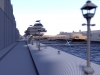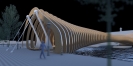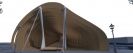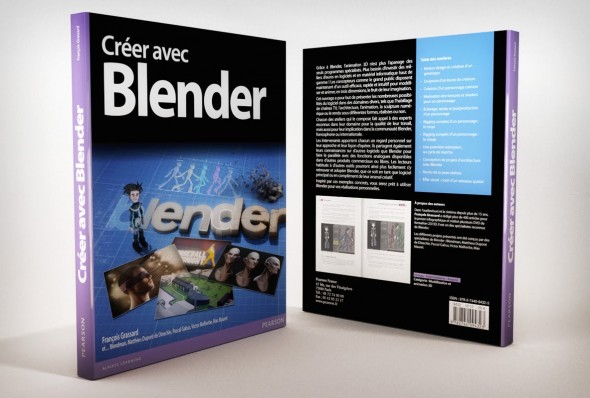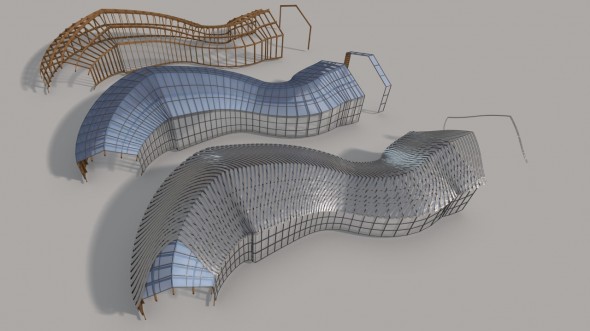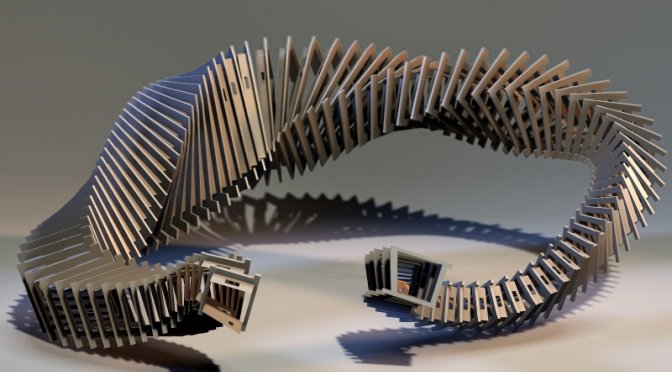Blender 2.6 : 3D pour l’architecture can be found in all good libraries, edited by Eyrolles.
As an architect, I use Blender daily at nearly all stages of my workflow, from quick sketching to final rendering. I tried to write the book with which I would have loved to learn Blender, from my own experience, but keeping in focus other possible workflows. You will learn the basis of Blender, always with architectural examples, and advanced design and modelisation tools, everything needed to produce images, either realists or artistics, and a lot of tips and tricks to improve your workflow. Among other things:
- Use the mesh tools as virtual clay to give life to your ideas and concepts
- Build organic buildings or any curvy design with the subdivision surface
- Learn how to use Curves for intuitive sketching and modeling
- Improve your models, make them mor complex and rich with the modifiers
- Learn the precision tools that can make the use of Blender for precise modeling fast and effective
- Discover the materials an texture, with typical examples on how to apply them on buildings
- Make any artistic (NPR) rendering with the node editor
- Use Cycles for ultra-realistic renderings
- Animate anything in your scene for stunning walkthroughs
Who may be interested by this book :
- Architects, draughtsmen, and designers working in building and architecture related business
- CG artists, designers in video game industry (for all the building settings of the games)
- Students in architecture or design seeking for a powerfull 3D tool that they will be able to use in their professional life
- Any CG enthusiast wanting to discover Blender or new ways of using it.
Files
You can download here the blender files with the exemples used in the book. They are all under license Creative Commons CC-BY-SA